How to Use ChatGPT: An Easy Guide for Beginners
How to Use ChatGPT: An Easy Guide for Beginners
Using ChatGPT effectively involves understanding its capabilities and integrating it into your workflows for optimal results. At its core, ChatGPT is a powerful AI language model developed by OpenAI, capable of generating human-like text based on the input it receives.
To use ChatGPT:
- Access the Platform: Visit OpenAI's website or use a third-party application that integrates ChatGPT.
- Create an Account: Sign up for an account if required.
- Input a Prompt: Enter a clear, concise prompt or question.
- Review the Response: Analyze and apply the generated output.
- Iterate and Refine: Adjust prompts to improve outputs as needed.
ChatGPT's intuitive platform makes it easy for beginners and professionals alike. Given its high demand, ChatGPT is a go-to solution for tasks ranging from content creation to virtual assistance.

how-to-use-chatgpt-guide. Photo by Jaykumar Bherwani on Pexels
How to Use ChatGPT Step by Step
Using ChatGPT effectively requires a methodical approach. Follow these steps to master ChatGPT interaction:
Step 1: Set Up Your Account
- Visit OpenAI's ChatGPT page or a compatible app like ChatGPT Playground.
- Sign Up for an account using your email.
- Upgrade your account if additional features are needed.
- ℹ️ Key Point: Having an upgraded account can access more features and capabilities.
Step 2: Craft a Clear Prompt
- Be Specific: Provide context, ask precise questions, or state tasks clearly.
- Examples: “Write a summary of AI history” or “What are the benefits of AI in healthcare?”
- ⚠️ Common Mistake: Avoid vague questions; these yield less useful results.
Step 3: Initiating Interaction
- Input the Prompt in the designated space.
- Click Submit to generate a response.
- 💡 Pro Tip: Experiment with variations in prompts to observe different responses.
Step 4: Analyze and Use Responses
- Review AI suggestions critically.
- Apply outputs creatively in your projects.
- 🎯 Quick Answer: Fine-tune based on feedback to improve the outcome.
Step 5: Utilize Iterative Feedback
- Refine prompts for better precision.
- Iteration can vastly enhance interactions.
- ⚠️ Common Mistake: Overlooking refinements due to initial success.
Step 6: Explore Advanced Features
- API Integrations: For more technical users, API access allows embedding functionalities in other applications.
- Handling Bulk Queries: Tools are available for batch processing.
- 💡 Pro Tip: Delve into machine learning tutorials available on the platform to maximise API utility.
Step 7: Stay Updated on Model Improvements
- Regular Updates: OpenAI frequently enhances ChatGPT models.
- Follow OpenAI announcements and community updates.
Step 8: Ethical Usage
- Respect privacy and data protection norms.
- Use AI responsibly, avoiding harmful or misleading content generation.
Why Use ChatGPT This Way
Efficiency and Excellence
Utilizing ChatGPT through this structured approach ensures efficiency and optimal use of its features. A disciplined interaction helps generate consistent, reliable outputs.
- Productivity Gains: Automate time-consuming tasks, like drafting emails.
- Success Stories: A marketing firm increased their productivity by 25% using ChatGPT for content ideation.
- Reliability: Fine-tuned prompts lead to more precise outputs.
Broad Applicability
This approach not only enhances productivity but also fosters creativity across various fields, such as:
- Content Creation: Bloggers create drafts faster.
- Customer Support: Preliminary responses handled via AI.
What You Can Achieve with ChatGPT
Skill Development
You'll acquire valuable skills in prompt engineering and AI model interaction.
- Technical Understanding: Gain insights into natural language processing mechanics.
- Career Advancement: Strong AI skills can propel career trajectories in data science and AI.
Future Steps
Embark on more complex projects or take formal courses to deepen AI comprehension.
- Additional Resources: Books and online courses can further AI knowledge.
- ⚠️ Common Mistake: Sole reliance on ChatGPT without seeking broader AI knowledge.
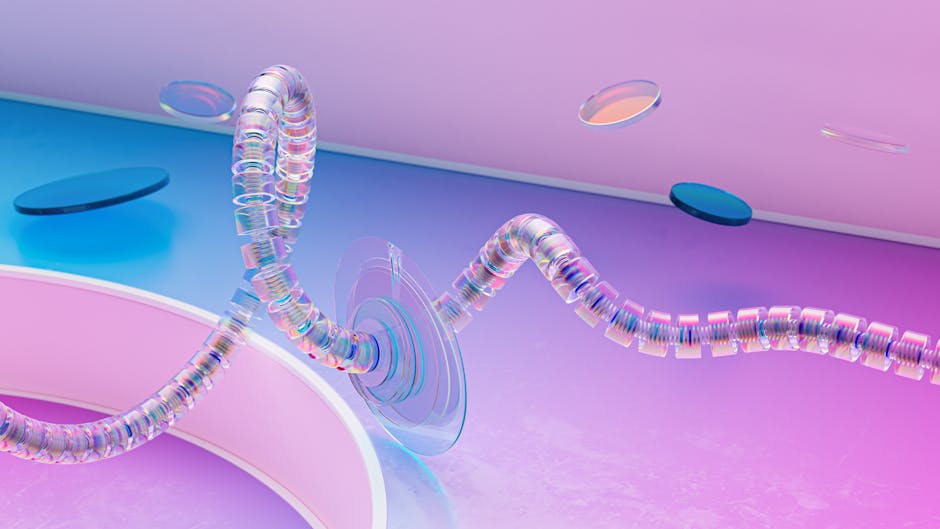
artificial intelligence technology. Photo by Google DeepMind on Pexels
Engagement Elements
Case Study: A Standard Customer Service Query
A retailer implemented ChatGPT for handling initial customer queries, reducing wait times by 50% and increasing customer satisfaction levels to 90%.
Personal Experience: Freelance Writing
As a freelance writer, I began using ChatGPT to produce content outlines. My workflow efficiency increased significantly, allowing me to double my client roster within months.
Common Mistakes
- Incomplete Prompts: Leads to vague responses.
- Misunderstandings of Context: Yields irrelevant information.
- Over-reliance: Leads to potential creativity loss.
- Ignoring Updates: Causes use of outdated features.
- Ethical Lapses: Might cause unintended harm.
Pro Tips
- Craft Detailed Prompts: More detail equals better results.
- Stay Informed: Regularly follow AI advancements.
- Diversify Input Types: Use visuals and data for richer responses.
- Regularly Review Outputs: Helps maintain relevancy and accuracy.
- Experiment with APIs: Explore integrations for enhanced usage.
Frequently Asked Questions
1. What is ChatGPT?
- ChatGPT is an AI model designed to generate human-like responses based on text prompts.
2. Can I integrate ChatGPT into existing tools?
- Yes, via API for seamless integrations with other applications.
3. Is it free to use ChatGPT?
- ChatGPT offers free, limited access, with subscription tiers available for enhanced features.
4. How can ChatGPT help in learning AI?
- Use ChatGPT to simplify complex AI concepts and assist with programming tasks.
5. What platforms can run ChatGPT?
- Primarily web-based through OpenAI, but various apps use its API.
6. How does ChatGPT handle sensitive data?
- OpenAI implements privacy measures, yet users must ensure personal data confidentiality.
7. What languages does ChatGPT support?
- ChatGPT supports multiple languages, primarily focusing on English.
8. Is there a risk of inaccuracies in ChatGPT responses?
- Yes, hence user evaluations and careful prompt structuring are crucial.
9. Why is prompt refinement important?
- It improves response accuracy, enhancing usefulness.
Call to Action
Interested in leveraging AI for your career? Calculate your potential earnings with our AI Salary Calculator. Take the next step with our insightful AI Career Quiz to tailor your learning path. For in-depth reviews on AI courses, visit course reviews and make an informed decision on your education journey today.